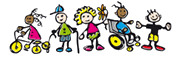Sometimes, you might need to view multiples pages in Leecare at once. Did you know that this is not only possible to do on the iPads but super easy too?! You can do this by opening new forms or pages in a new ‘tab’ (or a new screen). Below are…
Sharing Photos & Videos from an iPad
This page details the steps to follow in order to get photo or videos off one of the Leecare iPads onto a computer. Overview Share Via OneDrive Share via Airdrop Which iPads currently have OneDrive setup for file sharing? OneDrive not on the iPad you’re using? If the photos…
Unplanned Internet Outage
1. Confirm Internet Outage (Troubleshooting) – Disconnect and reconnect WiFi on iPad, try moving to a different area and reconnecting. – Check if internet access issue is occurring on all devices or just one. 2. Notify the Relevant Staff & / or Contact Help Desk (Contact Information) – Once confirming there…
iPad Troubleshooting
If you are experiencing issues with a Leecare iPad, there are several steps you can attempt resolve the issue. Taking these steps can help you to quickly identify and resolve most issues without having to wait for further assistance to be available. Have you asked a member of staff? It…